Are you sick and weary of wasting your time and energy on monotonous clicking tasks? For you, an automatic mouse clicker can be the ideal answer. We’ll go over what an auto mouse clicker is, how it functions, and how you can utilize it to increase productivity in this article. Go to pixfaster.com for other tech breakthroughs and advice, visit pixfaster.com.
What is an Auto Mouse Clicker?
An auto mouse clicker is a software tool designed to automate mouse clicks. It can be programmed to click at specific intervals or in response to certain actions, making it ideal for tasks that require repetitive clicking. Whether you’re playing a game, working on data entry, or performing any task that involves a lot of mouse clicks, an auto mouse clicker can save you time and effort.
Benefits of Using an Auto Mouse Clicker
- Time-Saving: Automate tedious clicking tasks to free up time for more important activities.
- Reduce Repetitive Strain: Minimize the physical strain caused by repetitive clicking.
- Increase Productivity: Focus on higher-level tasks while the auto mouse clicker handles the repetitive work.
How to Use an Auto Mouse Clicker
1. Download and Install
Choose a reliable auto mouse clicker software and download it from a trusted source. A few well-liked choices include OP Auto Clicker, GS Auto Clicker, and AutoClicker.
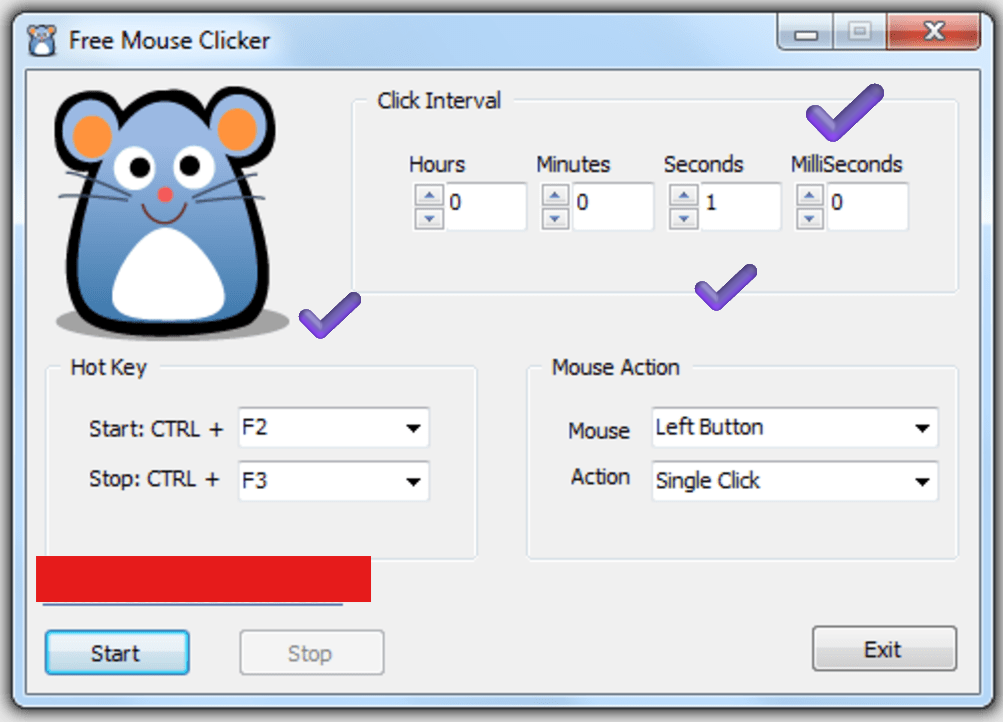
2. Set Up the Software
Follow the installation instructions and open the program. The majority of automatic mouse clickers offer an easy-to-use, straightforward UI.
3. Configure Settings
Set the click interval, duration, and target area. You can usually specify the number of clicks per second, the type of click (left or right), and the exact location on the screen where the clicks should occur.
4. Start Clicking
Press the designated hotkey to start the auto clicker. You can usually pause or stop the clicking by pressing the hotkey again.
Popular Auto Mouse Clicker Software
- AutoClicker: Easy-to-use and highly customizable.
- GS Auto Clicker: Simple interface with basic features.
- OP Auto Clicker: Advanced settings for more control.
Safety and Legality
Even though automatic mouse clickers are quite helpful, it’s important to utilize them sensibly. Refrain from utilizing them in online competitive games since this may be against the rules of service. Make sure you are always using the program in an ethical and legal manner. By automating tedious clicking chores, an automatic mouse clicker can greatly increase your productivity.
Conclusion
An auto mouse clicker can boost your efficiency by automating repetitive clicking tasks. Choose the right software, set it up correctly, and enjoy the benefits of increased productivity and reduced strain. For more tips on enhancing your tech efficiency, visit pixfaster.com. Inquire or share your thoughts in the section below.
Thanks for that
